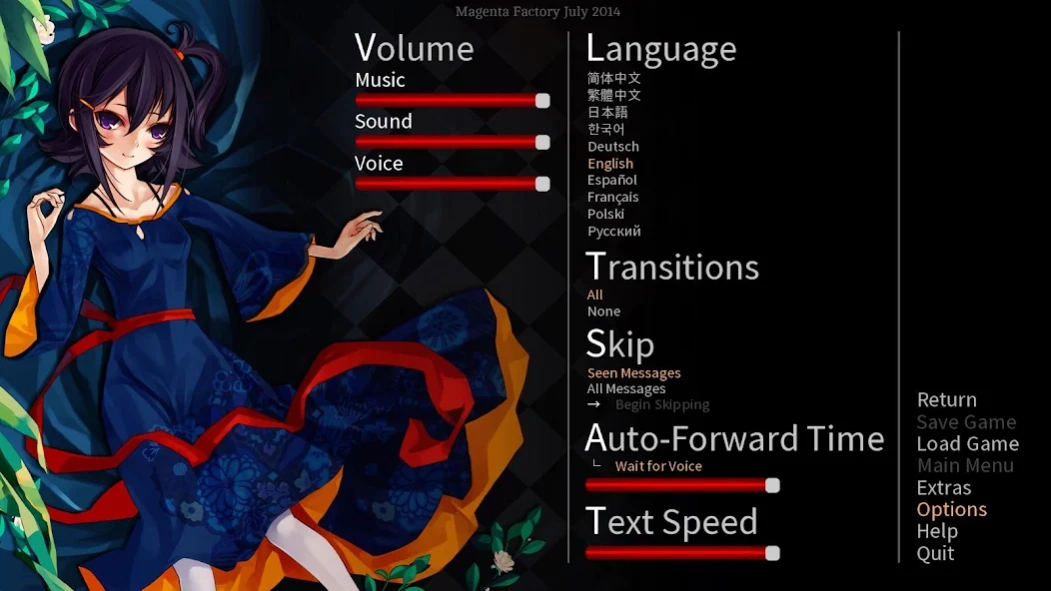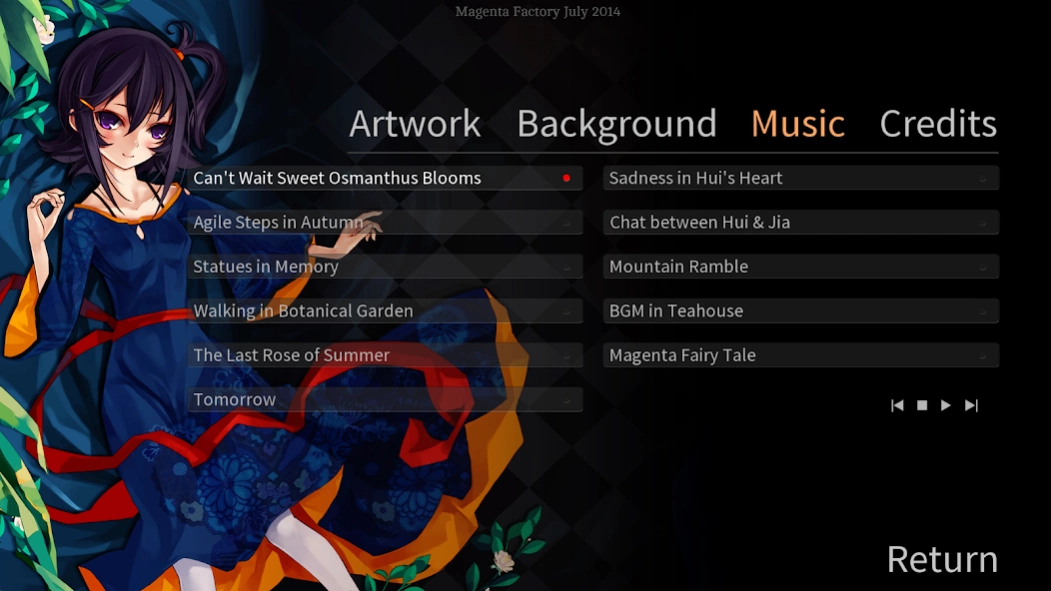Shan Gui 1.61.2
Continue to app
Paid Version
Publisher Description
Shan Gui - Shan Gui is a short, linear, kinetic visual-novel.
It is the end of summer. Han Hui, a university student, meets a mysterious young girl named He Jia in the mountains. After this chance meeting, the two embark on a delightful journey.
Shan Gui is a short, linear, kinetic visual-novel set in Nanjing's gorgeous Purple Mountain. It follows the adventure of two young girls as they tour the park, attempting to recount faded childhood memories. Han Hui is moody and depressed until she eventually becomes enraptured by He Jia's overwhelming warmth and happiness. In He Jia, Han Hui finds respite from her sadness and a brand new friend... a friend who may be more than she suggests.
Visit here to learn more about Shan Gui 2:
https://store.steampowered.com/app/952420/
ZiX Solutions has developed this visual novel in collaboration with Magenta Factory and is licensed for distribution on Google Play. For any doubts or questions, please contact Magenta Factory via email: mf@zixs.team
© 2022 Magenta Factory. This item is not authorized for posting on Steam, except under the Steam account named "MagentaFactory".
About Shan Gui
Shan Gui is a paid app for Android published in the Reference Tools list of apps, part of Education.
The company that develops Shan Gui is ZiX Solutions. The latest version released by its developer is 1.61.2.
To install Shan Gui on your Android device, just click the green Continue To App button above to start the installation process. The app is listed on our website since 2023-08-22 and was downloaded 3 times. We have already checked if the download link is safe, however for your own protection we recommend that you scan the downloaded app with your antivirus. Your antivirus may detect the Shan Gui as malware as malware if the download link to com.magentafactory.shangui is broken.
How to install Shan Gui on your Android device:
- Click on the Continue To App button on our website. This will redirect you to Google Play.
- Once the Shan Gui is shown in the Google Play listing of your Android device, you can start its download and installation. Tap on the Install button located below the search bar and to the right of the app icon.
- A pop-up window with the permissions required by Shan Gui will be shown. Click on Accept to continue the process.
- Shan Gui will be downloaded onto your device, displaying a progress. Once the download completes, the installation will start and you'll get a notification after the installation is finished.